|
As you know, I am not sending out the newsletter through MailChimp anymore. Instead, I am using the Weebly blog RSS Feed alert feature. You can click on the RSS feed at the bottom of the column under ARCHIVES on the right. After you click, copy the link: nofearpreps.com/3/feed 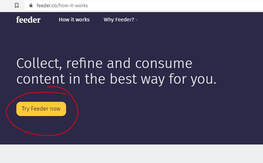 You can get notifications on your phone or desktop, but FIRST you need to sign up and download the newsfeed app. Go to Feeder.co and chose the free plan! *If you already have a newsfeed app, just add it to your newsfeed. Next click on the Discover tab. Paste in the URL you copied earlier nofearpreps.com/3/feed and paste into their search bar. After, click on the purple follow button. All done! You can choose desktop or phone or both! Downloading the app for the phone is easiest. After you chose phone, they will email you the link! If you choose the browser alert for your desktop, follow the instructions.
2 Comments
Alethea Galke
1/12/2022 10:20:35 pm
Chris, You need to go to feeder.co website and paste in the link nofearpreps.com/3/feed then search, and follow once NFP website is found is found. This is how I got it to work for me. Good Luck!
Reply
Leave a Reply. |
AuthorShelle has been an avid student in the study of the End-Times. She loves to share her discoveries and to help others find the hidden treasures. Archives
|
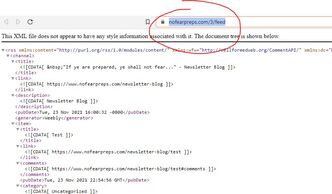
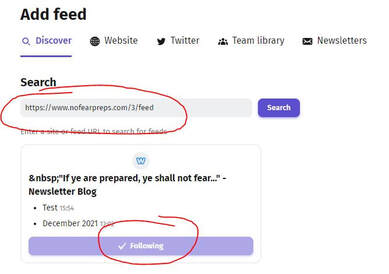
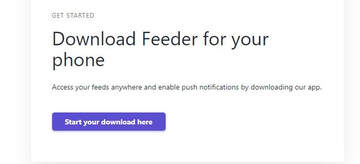
 RSS Feed
RSS Feed
